I'm using Telerik RadAutoCompleteBox
<telerik:RadAutoCompleteBox x:Name="autoComleteBox" Width="200"
ItemsSource="{Binding Countries}"
DisplayMemberPath="Name"
AutoCompleteMode="Suggest"/>
The result is:
What I want to do is how can I display more detail about country, ( Lets say line display country name and another line to display country code ) Like: