I've been using jupyter notebooks for the past couple of months with no issue, but suddenly when launching jupyter notebook through the Command Prompt (I'm a Windows 10 user) and try to create a new python3 notebook through the browser, I suddenly receive the following error:
Permission Denied Error When Creating New Python Notebook
Anyone know what to do? I've tried uninstalling and reinstalling Anaconda3. I saw another post which suggested using export XDG_RUNTIME_DIR="" but export wasn't recognized as an internal or external command by the Command Prompt.
Thanks in advance!