I have a span which is centered horizontally and vertically in its parent with the following CSS:
.cal-day {
font-size: 1.8em;
top: 50%;
position: absolute;
left: 50%;
transform: translate(-50%, -50%);
}<div class="calendar-button">
<a href="#">
<span class="icon-calendar"></span>
<span class="cal-day">21</span>
</a>
</div>(.icon-calendar is an icomoon-font, position is relative to make the parent div create space)
This works in Chrome and Safari. in Firefox, the container is a few pixels off to the top (I attached an image).
I guess, it's the font that is being rendered different in FF/Chrome... But how can I make them render it equally?
Any ideas?