I want to move the element within col-sm-4, more towards left side of the window in which it is shown, basically my element is a donut chart which is half shown in mobile view -- however I think If I could adjust within the col-xs-6 element it would be shown proper.
Here's a sample code, can we move the alignment within the col-sm-4 box.?!
<!DOCTYPE html>
<html lang="en">
<head>
<title>Bootstrap Example</title>
<meta charset="utf-8">
<meta name="viewport" content="width=device-width, initial-scale=1">
<link rel="stylesheet" href="https://maxcdn.bootstrapcdn.com/bootstrap/3.3.7/css/bootstrap.min.css">
<script src="https://ajax.googleapis.com/ajax/libs/jquery/3.2.1/jquery.min.js"></script>
<script src="https://maxcdn.bootstrapcdn.com/bootstrap/3.3.7/js/bootstrap.min.js"></script>
</head>
<body>
<div class="container-fluid">
<h1>Hello World!</h1>
<p>Resize the browser window to see the effect.</p>
<div class="row">
<div class="col-sm-4" style="background-color:lavender;">.col-sm-4</div>
<div class="col-sm-4" style="background-color:lavenderblush;">.col-sm-4</div>
<div class="col-sm-4" style="background-color:lavender;">.col-sm-4</div>
</div>
</div>
</body>
</html>