I have the following html + css:
<!-- Here starts the header-->
<nav class="navbar navbar-inverse navbar-fixed-top ">
<div class="navbar-header">
<a class="navbar-brand" href="/"> MEGA SERIES</a>
</div>
<ul class="nav navbar-nav">
<li class="active"><a href="/">Series</a></li>
</ul>
<ul class="nav navbar-nav navbar-right">
<li><a class="right-margin" href="/"></span> Iniciar sesion</a></li>
</ul>
<form class="navbar-form navbar-right" action="{% url 'series:search' %}" method="post">
<div class="input-group">
<input type="text" name="search_text" class="form-control" placeholder="Nombre de la serie">
<div class="input-group-btn">
<button class="btn btn-primary" type="submit">
<i class="glyphicon glyphicon-search"></i> Buscar
</button>
</div>
</div>
</form>
<!-- Page Content -->
<div class="container">
<div class="row">
<div class="col-md-3">
<p class="lead">Buscar por categorías</p>
<div class="list-group">
<a class="list-group-item" <%= link_to "Comedia", category_path("Comedia") %></a>
<a class="list-group-item" <%= link_to "Aventura", category_path("Aventura") %></a>
<a class="list-group-item" <%= link_to "Drama", category_path("Drama") %></a>
<a class="list-group-item" <%= link_to "Fantastico", category_path("Fantastico") %></a>
</div>
</div>
<div class="col-md-9">
<% if flash[:from_add_product] %>
<div class="alert alert-success">
<strong>Se ha añadido al carrito correctamente!</strong>
</div>
<% end %>
<div class="row">
<% @series.each do |serie| %>
<div class="col-sm-4 col-lg-4 col-md-4">
<div class="thumbnail">
<img src=<%= serie.image %> alt="" style="height: 290px; width: 240px">
<div class="caption">
<h4 class="pull-right price"><%= (serie.chapters.size * serie.chapters[0].price * 0.8).round(2)%> €</h4>
<h4> <%= link_to serie.title, season_path(serie) %> </h4>
<%=serie.plot%></p>
</div>
<div class="ratings">
<br />
<p class="pull-right">Lanzamiento: <%= serie.release_year%></p>
<br />
</div>
<div class="buy">
<td><%= link_to "Comprar Serie", {:controller => "payments", :action => :addproduct, :item => serie}, {:method => :post, :class=>"btn btn-success"} %></td>
</div>
</div>
</div>
<% end %>
</div>
</div>
</div>
<!-- Here starts page footer-->
<footer class="navbar-bottom">
<p> Copyright © 2017 Mega Series España </a> </p>
</footer>
</html>
.navbar-bottom{
position: absolute;
width: 100%;
padding-top: 1%;
padding-bottom: 0.5%;
text-align: center;
background-color: #2f2f2f;
color: #ffffff;
}
If the page has enough content it shows like this:
It is ok, it's in the lowest part and there isn't white space below.
But if the page doesn't have enough content that's how it looks:
There's white space below footer. What I can do to force it to be always in the lowest part?