In replacement of my previous question which was confusing and poorly formulated, here is the "real" question.
I would like to known how to set, with Firedac, at runtime, a relative path to a sqlite database located in a subfolder of my application folder.
As Jerry Dodge stated :
Any application should never rely on writable data in the same directory anyway. Also, even if you did, you should make sure all your paths are relative to the application at least.
At the moment, the application I have in mind is portable and I would like the database file to be stored in a sub-folder of the main exe folder.
On the Form.Create event of my main form, is used first
path := ExtractFilePath(Application.ExeName);
And in then for FDConnection :
with FDConnection1 do begin
Close;
with Params do begin
Clear;
Add('DriverID=SQLite');
Add('Database='+path+'Data\sqlite.db');
end;
Open;
end;
I keep on getting an error saying "unable to open database file".
I don't want to set the path to the database file in the FiredDac Connection Editor because then it would be absolute and bound to my machine, right ?
How could I set this path to the database file so that it would work in any configuration, wherever the user puts the application folder ?
Thank you all in advance
Math