Like the question says, my dialog is popping up on the bottom of the screen, rather than in the middle. It also does not close on click, but rather whenever I hit escape. The rest of the page is also not disabled or grayed out, so I can stack them up (see below).
I'm using basically the exact same code as in the example
import {Component} from '@angular/core';
import {MdDialog, MdDialogRef} from '@angular/material';
@Component({
selector: 'dialog-overview-example',
template: '<button md-button (click)="openDialog()">Open dialog</button>'
})
export class DialogOverviewExample {
constructor(public dialog: MdDialog) {}
public openDialog(): void {
this.dialog.open(BasicDialog);
}
}
@Component({
selector: 'dialog-overview-example-dialog',
template: "<p> Hi, I'm a dialog! </p>",
})
export class BasicDialog {}
I think my imports are correct, but here they are:
imports: [
BrowserModule,
FormsModule,
RouterModule.forRoot(ROUTES, {useHash: true}),
MdDialogModule,
BrowserAnimationsModule,
ReactiveFormsModule,
FormsModule,
CommonModule
],
Note that there is no error or warning in the console, and I have tried disabling css.
Anyone seen this before?