some time ago I posted a similar question here and got a great answer. But now I would need a slightly altered code but I am not able to change it up.
In an Excel sheet I have cells which have values but all cells between those two are empty. I want Excel to fill the empty cells between them with the values of a third cell. To visualise:
That's what it looks like
Now I want the macro to fill out all the empty cells with the value of the corresponding J cell. So it would look like this:
From the previous thread I used this code:
Sub main()
Dim cell As Range
For Each cell In Intersect(Columns(1), ActiveSheet.UsedRange.SpecialCells(xlCellTypeConstants).EntireRow)
With cell.EntireRow.SpecialCells(xlCellTypeConstants)
Range(.Areas(1), .Areas(2)).Value = .Areas(1).Value
End With
Next
End Sub
Is it possible to change up the existing code? Or maybe the other code from my previous, linked question? I looked into both but I myself unfortunately wasn't able.
Any help is appreciated. Thanks in advance.