I have a problem with QComboBox like this: I have a QComboBox for configuring color, I use QColorDialog in QComboBox. In display mode, I just want to display value of QComboBox for user, user cannot edit value or select other value from QComboBox. I tried 2 solutions like this:
- use set property
editable = false: user still chooses other value by selecting combobox - use set property
enable = false: user cannot edit or select, but color in combobox is grey, not value that I configured, ex: red.
I googled but don't grab any answers. Somebody helps me?