I only have a single credential saved in my app using Smart Lock, but I still get the account resolution alert every time:
Smart Lock docs seem to imply this alert should only appear if the user has multiple options to choose from.
Why am I seeing this alert with only one credential saved? More specifically, when I call Auth.CredentialsApi.request, why is my credentialRequestResult status RESOLUTION_REQUIRED with only one stored credential?