We're trying to deploy IdentityServer4 behind a reverse proxy. The discovery document returns local urls e.g.
https://xxx.local/connect/token
Where we need
https://xxx.domain.com/connect/token
The IdentityServer docs point us to this github page. However, when we configure the middleware as described we see no changes.
var options = new ForwardedHeadersOptions
{
ForwardedHeaders = ForwardedHeaders.XForwardedFor | ForwardedHeaders.XForwardedProto
};
options.KnownNetworks.Clear();
options.KnownProxies.Clear();
app.UseForwardedHeaders(options);
A similar setup is found on this github page. The presented solution uses nginx, so perhaps our iis config is off.
In IIS for the proxy:
<serverVariables>
<set name="HTTP_X_ORIGINAL_REMOTE_ADDR" value="{REMOTE_ADDR}" />
<set name="HTTP_X_FORWARDED_PROTO" value="https" />
</serverVariables>
Any help would be appreciated.