I have created a VBA UserForm which is essentially a glorified input box
Just like an input box can be employed like this
Dim returnVal As String
returnVal = InputBox("Write some string")
I would like my userform to run like this
Dim returnVal As customClass
Set returnVal = MyUserForm([some arguments])
ie. the MyUserForm() code passes some arguments to the userform, and when the userform is closed, it gets some arguments back (in the form of a custom class rather than a plain string)
What's the best way of structuring my userform to allow this functionality?
Currently, I'm just declaring some variables and the custom class publicly. I'm catching command button clicks and Query_close() events to hide the form, then I read the outputVal and close the form completely. I don't like this because I'd like my form to be totally self contained, and I think the capturing of events is messy.
In simplified code (read/return a string):
Function myUf(inVal As String) As String
Dim frm As New frmTest
frm.inputval = inVal
frm.Init 'sets caption. We cannot rely on userform initialize as this runs before inputval is set
'We could pass a variable here to save writing to the public variable
frm.Show
myUf = frm.outputVal
Set frm = Nothing
End Function
And in my Userform called frmTest with a textbox called tb1
Public inputval As String
Public outputVal As String
Public Sub Init()
Me.Caption = inputval 'setting caption, but could pass this anywhere
End Sub
Private Sub UserForm_QueryClose(Cancel As Integer, CloseMode As Integer)
If CloseMode <> 1 Then Cancel = 1
outputVal = tb1 'reading value from textbox, but could return anything here
Me.Hide
End Sub