I am creating a landing page with HTML/CSS and using a little bit of bootstrap. I am having trouble resizing my main page to fit 100% height and width when the page is opened.
I want it to look like google docs' main page: https://www.google.com/docs/about/. If you go there, you'll see:
- the nav is in fixed position and follows you everywhere. I got that part down.
- The main image automatically resizes depending on your screen size. The
icon-arrow-hint(the arrow on mid-bottom of page) can always be seen on the bottom of the image.
Two problems that I have:
Got this weird gap on the right side even though I set right: 0.
After page load, it looks like it fits about 90% of the height and I still need to scroll down. I placed this text on the bottom - theoretically, this should be shown on the bottom of the screen without scrolling, but I have to always scroll slightly down.
This is the JSfiddle: https://jsfiddle.net/iggyfiddle/DTcHh/35435/
I am using position: absolute and I 0-ed all 4 sides.
How can I fit the yellow div 100% height and 100% width like the google page nicely?