I am having an application in both LTR and RTL languages. Everything is fine but the UIButton title alignment is not changing to right though the UIButton flips itself.
Here is the screenshot:
Constraints given for default language english:
What is the issue and why it happens? Do we need to set the title programatically aligned to right?