In my application I want use NestedScrollView into DrawerLayout.
And for this I write below code.
I want show FAB in bottom of layout, but show me below of card!
I don't want show in below of card, I want show bottom of layout!
Please see below image to understand what I mean:
My codes:
<android.support.v4.widget.DrawerLayout xmlns:android="http://schemas.android.com/apk/res/android"
xmlns:ads="http://schemas.android.com/apk/res-auto"
xmlns:app="http://schemas.android.com/apk/res-auto"
xmlns:tools="http://schemas.android.com/tools"
android:id="@+id/toNightDrawerLayout"
android:layout_width="match_parent"
android:layout_height="match_parent"
android:fitsSystemWindows="true"
tools:openDrawer="end">
<android.support.v4.widget.NestedScrollView
android:layout_width="match_parent"
android:layout_height="match_parent">
<RelativeLayout
android:layout_width="match_parent"
android:layout_height="match_parent">
<RelativeLayout
android:id="@+id/reviewSerialFrag_newsCommentsLay"
android:layout_width="match_parent"
android:layout_height="match_parent"
android:visibility="visible">
<android.support.v7.widget.CardView
android:id="@+id/reviewSerialFrag_newsCommentsCard"
android:layout_width="match_parent"
android:layout_height="wrap_content"
android:layout_margin="@dimen/padding8"
ads:cardBackgroundColor="@android:color/white"
ads:cardElevation="@dimen/size2"
app:contentPadding="@dimen/padding8">
<RelativeLayout
android:layout_width="match_parent"
android:layout_height="wrap_content">
<RelativeLayout
android:id="@+id/reviewSerialFrag_newsCommentsHeaderLay"
android:layout_width="match_parent"
android:layout_height="@dimen/size50">
<ImageView
android:id="@+id/reviewSerialFrag_newsCommentsHeaderImage"
android:layout_width="@dimen/size35"
android:layout_height="@dimen/size35"
android:layout_centerVertical="true"
android:alpha="0.8"
android:src="@drawable/ic_comments"
android:tint="@color/darkBlueGrey" />
<TextView
android:id="@+id/reviewSerialFrag_newsCommentsUserTypeText"
android:layout_width="wrap_content"
android:layout_height="match_parent"
android:layout_margin="@dimen/padding10"
android:layout_toRightOf="@+id/reviewSerialFrag_newsCommentsHeaderImage"
android:fontFamily="sans-serif-light"
android:gravity="center_vertical"
android:textColor="@color/darkBlueGrey"
android:textSize="@dimen/font16" />
<TextView
android:id="@+id/reviewSerialFrag_newsCommentsReviewTypeText"
android:layout_width="wrap_content"
android:layout_height="match_parent"
android:layout_margin="@dimen/padding10"
android:layout_toRightOf="@+id/reviewSerialFrag_newsCommentsUserTypeText"
android:fontFamily="sans-serif-light"
android:gravity="center_vertical"
android:textColor="@color/darkBlueGrey"
android:textSize="@dimen/font14" />
</RelativeLayout>
<android.support.v7.widget.RecyclerView
android:id="@+id/reviewSerialFrag_newsCommentsRecyclerView"
android:layout_width="match_parent"
android:layout_height="wrap_content"
android:layout_below="@+id/reviewSerialFrag_newsCommentsHeaderLay"
android:layout_marginTop="@dimen/padding5" />
</RelativeLayout>
</android.support.v7.widget.CardView>
</RelativeLayout>
<!--EmptyList-->
<RelativeLayout
android:id="@+id/reviewSerialFrag_EmptyLsy"
android:layout_width="match_parent"
android:layout_height="match_parent"
android:visibility="gone">
<include layout="@layout/empty_list" />
</RelativeLayout>
<android.support.design.widget.FloatingActionButton
android:id="@+id/reviewSerialFrag_FilterBtn"
android:layout_width="wrap_content"
android:layout_height="wrap_content"
android:layout_alignParentBottom="true"
android:layout_alignParentRight="true"
android:layout_margin="@dimen/padding15"
android:src="@drawable/ic_filter"
app:fabSize="normal" />
</RelativeLayout>
</android.support.v4.widget.NestedScrollView>
</android.support.v4.widget.DrawerLayout>
How can I fix this problem?