I am coding this website that includes a lot of pictures so I am using angularjs to help me categorize and lay things out.
Everything was going good until this :
I have this grid structure that is 3 columns wide and about 6 columns high
(I included this information because I could not include a picture large enough to show the entire view)
The thing is I am only using one div and ng-repeat to lay these divs out
.container-body .container-cityDisplay {
margin: 2% 0 0 2%;
}
.container-body .container-cityDisplay .cityDisplay {
display: inline-block;
width: 28%;
height: 200px;
padding: 1%;
margin: 1%;
background-color: #f4f4f4;
}
.container-body .container-cityDisplay .cityDisplay img {
width: 100%;
height: 100%;
opacity: .2;
}
.container-body .container-cityDisplay .cityDisplay img:hover {
opacity: 1;
}
.container-body .container-cityDisplay .cityDisplay h2 {
margin: -50% 0 0 0;
text-align: center;
font-size: 1em;
letter-spacing: 6px;
text-shadow: 2px 2px 4px #bdbdbd;
}
.container-body .container-cityDisplay .cityDisplay:hover h2 {
color: transparent;
text-shadow: none;
}
.container-body .container-cityDisplay .cityDisplay span {
display: block;
font-size: 1.3em;
letter-spacing: 14px;
margin: 10% 0 0 1%;
}<div class="container-cityDisplay" ng-hide="hideCard2">
<div class="cityDisplay" ng-repeat="city in cities | unique: 'city'
| orderBy: 'city'">
<img ng-src="{{city.source}}">
<h2>{{city.city}}<span>{{city.country}}</span></h2>
</div>
</div>Please let me know if there is something I am just not seeing