I would like please to assign a value to a cell by using 4 multiple choice check boxes which their value is 1 per each box if their condition is true. I would like to sum up their value in the linked cell so that cell value can vary. If for instance:
- all checkboxes condition is true the value in the linked cell is 4
- A few of them are true the value in the linked cell can vary from 1-3
All of them are false the value in the linked cell is 0
If CheckBox1.Value = True Then Range("D2").Value = 1 If CheckBox1.Value = False Then Range("D2").Value = 0 etc.
I wish to solve this problem by using a vba macro.