I've searched around the interwebs and various parts of this resource where this question was asked and noticed I got the following bits of code:
Protected Overrides ReadOnly Property CreateParams() As CreateParams
Get
Dim cp As CreateParams = MyBase.CreateParams
Const CS_NOCLOSE As Integer = &H200
cp.ClassStyle = cp.ClassStyle Or CS_NOCLOSE
Return cp
End Get
End Property
Which works as intended, this does disable ALT+F4 from being used. However, as an unintended side effect of this code: closing the window via the Control Box is disabled:
Is there a version of this code that disables ALT+F4 BUT still allows for the closing of the window via its control box or other UI options (such as a close button and a Close option in a menu.)
I know someone will say to check the e.CloseReason of the form, however UserClosing is the only reason the resembles what I would like to do, however... that still disables the UI from being used. Unless there is a code that I forgot about.