From an Angular 4 app, I am calling REST services deployed on Tomcat. For Authentication, I am using Kerberos and it is working as expected for positive cases.
I am facing an issue in handling errors in Angular when Kerberos authentication fails (let's say due to user not existing in AD).
Here is my Angular code
this.restService.executeGET(url)
.subscribe(
(response: Response) => {
let httpResponseStatus = response.status;
console.log('httpResponseStatus: '+httpResponseStatus+', httpResponseAuthHeader: '+httpResponseAuthHeader)
//Do something with the Response
}
,
(error) => {
//Do something with the Error
console.log('Authenication Failed' + error);
}
)
executeGET(url: string) {
let reqHeaders = new Headers({ 'Content-Type': 'application/json' });
reqHeaders.append('Accept', 'application/json');
return this.http.get(url, { headers: reqHeaders });
}
When Authentication succeeds and 200 is returned by the server, '(response: Response) => {}' gets executed as expected. When the response is 401 code with WWW-Authenticate: Negotiate header, neither the 'response' block nor the 'error' block gets executed and browser shows a 'Page can't be displayed' message.
When I look at IE 11 Network tab, it shows that Response has been returned as 401/Negotiate but for some reason it is evading the angular code.
It seems that browser is showing the 'Page can't be displayed' message even before the Angular code get a chance to load.
How can I ensure that some code block gets executed even when authentication fails, so that I can take appropriate action like redirecting user to login page.