I had same problem, and have the latest ver
Microsoft Visual Studio Community 2017
Version 15.7.3
I just downloaded the latest SDK 2.1 and no more targeting issue.
https://www.microsoft.com/net/download/thank-you/dotnet-sdk-2.1.301-windows-x64-installer
Info:
Microsoft Visual Studio Community 2017
Version 15.7.3
VisualStudio.15.Release/15.7.3+27703.2026
Microsoft .NET Framework
Version 4.7.03056
Installed Version: Community
C# Tools 2.8.3-beta6-62923-07. Commit Hash: 7aafab561e449da50712e16c9e81742b8e7a2969
C# components used in the IDE. Depending on your project type and settings, a different version of the compiler may be used.
Common Azure Tools 1.10
Provides common services for use by Azure Mobile Services and Microsoft Azure Tools.
NuGet Package Manager 4.6.0
NuGet Package Manager in Visual Studio. For more information about NuGet, visit http://docs.nuget.org/.
ProjectServicesPackage Extension 1.0
ProjectServicesPackage Visual Studio Extension Detailed Info
ResourcePackage Extension 1.0
ResourcePackage Visual Studio Extension Detailed Info
Visual Basic Tools 2.8.3-beta6-62923-07. Commit Hash: 7aafab561e449da50712e16c9e81742b8e7a2969
Visual Basic components used in the IDE. Depending on your project type and settings, a different version of the compiler may be used.
Visual Studio Code Debug Adapter Host Package 1.0
Interop layer for hosting Visual Studio Code debug adapters in Visual Studio
Visual Studio Tools for Unity 3.7.0.1
Visual Studio Tools for Unity