I' have a very strange issue with Xamarin.Forms.Maps. I'm trying to implement a page with a map that get current location and move to region at page start.
All is working fine in IOS, but in Android, Geocoder & MoveToRegion are not working at all. Only the map is displayed.
I retrieve the location correctly (Long & Lat ) in the emulators & device. MoveToRegion do nothing & GetAddressesForPositionAsync retrive nothing.
Here the information in my manifest :
<meta-data android:name="com.google.android.maps.v2.API_KEY" android:value="mykey" />
<meta-data android:name="com.google.android.gms.version" android:value="@integer/google_play_services_version" />
<uses-permission android:name="android.permission.INTERNET" />
<uses-permission android:name="com.google.android.providers.gsf.permission.READ_GSERVICES" />
<uses-permission android:name="android.permission.WRITE_EXTERNAL_STORAGE" />
<uses-permission android:name="android.permission.ACCESS_FINE_LOCATION" />
<uses-permission android:name="android.permission.ACCESS_COARSE_LOCATION" />
<uses-permission android:name="android.permission.ACCESS_LOCATION_EXTRA_COMMANDS" />
<uses-permission android:name="android.permission.ACCESS_MOCK_LOCATION" />
<uses-permission android:name="android.permission.ACCESS_NETWORK_STATE" />
<uses-permission android:name="android.permission.ACCESS_WIFI_STATE" />
Here the code :
map.MoveToRegion(MapSpan.FromCenterAndRadius(
new Xamarin.Forms.Maps.Position(coordinates.Lat.Value, coordinates.Lng.Value), Distance.FromMiles(1))
);
var possibleAddresses = await locator.GetAddressesForPositionAsync(position);
I tried in Genymotion, Emulator from AVD. I'm not able to test in real device ( The deployment fail in my tablet )
Edit :
global::Xamarin.Forms.Forms.Init(this, bundle);
Was correctly set but still not working.
I force geocoder usage and it thrown this error :
[MonoDroid] UNHANDLED EXCEPTION:
[MonoDroid] Java.IO.IOException: grpc failed
[MonoDroid] at System.Runtime.ExceptionServices.ExceptionDispatchInfo.Throw () [0x0000c] in <896ad1d315ca4ba7b117efb8dacaedcf>:0
[MonoDroid] at Java.Interop.JniEnvironment+InstanceMethods.CallObjectMethod (Java.Interop.JniObjectReference instance, Java.Interop.JniMethodInfo method, Java.Interop.JniArgumentValue* args) [0x00069] in <6cd960837cc24c26bab2a0a29b597627>:0
[MonoDroid] at Java.Interop.JniPeerMembers+JniInstanceMethods.InvokeAbstractObjectMethod (System.String encodedMember, Java.Interop.IJavaPeerable self, Java.Interop.JniArgumentValue* parameters) [0x00014] in <6cd960837cc24c26bab2a0a29b597627>:0
[MonoDroid] at Android.Locations.Geocoder.GetFromLocationName (System.String locationName, System.Int32 maxResults) [0x0003c] in <d278c06ad5684d6882c743a94a93ebc2>:0
[MonoDroid] at Android.Locations.Geocoder+<>c__DisplayClass17_0.<GetFromLocationNameAsync>b__0 () [0x00000] in <d278c06ad5684d6882c743a94a93ebc2>:0
[MonoDroid] at System.Threading.Tasks.Task`1[TResult].InnerInvoke () [0x0000f] in <896ad1d315ca4ba7b117efb8dacaedcf>:0
[MonoDroid] at System.Threading.Tasks.Task.Execute () [0x00010] in <896ad1d315ca4ba7b117efb8dacaedcf>:0
[MonoDroid] --- End of stack trace from previous location where exception was thrown ---
[MonoDroid] at System.Runtime.ExceptionServices.ExceptionDispatchInfo.Throw () [0x0000c] in <896ad1d315ca4ba7b117efb8dacaedcf>:0
[MonoDroid] at System.Runtime.CompilerServices.TaskAwaiter.ThrowForNonSuccess (System.Threading.Tasks.Task task) [0x0003e] in <896ad1d315ca4ba7b117efb8dacaedcf>:0
[MonoDroid] at System.Runtime.CompilerServices.TaskAwaiter.HandleNonSuccessAndDebuggerNotification (System.Threading.Tasks.Task task) [0x00028] in <896ad1d315ca4ba7b117efb8dacaedcf>:0
[MonoDroid] at System.Runtime.CompilerServices.TaskAwaiter.ValidateEnd (System.Threading.Tasks.Task task) [0x00008] in <896ad1d315ca4ba7b117efb8dacaedcf>:0
[MonoDroid] at System.Runtime.CompilerServices.TaskAwaiter`1[TResult].GetResult () [0x00000] in <896ad1d315ca4ba7b117efb8dacaedcf>:0
[MonoDroid] at Xamarin.Forms.Maps.Android.GeocoderBackend+<GetPositionsForAddressAsync>d__1.MoveNext () [0x0006b] in <39c694c022be4f7b8a39897d372b2d00>:0
[MonoDroid] --- End of stack trace from previous location where exception was thrown ---
[MonoDroid] at System.Runtime.ExceptionServices.ExceptionDispatchInfo.Throw () [0x0000c] in <896ad1d315ca4ba7b117efb8dacaedcf>:0
[MonoDroid] at System.Runtime.CompilerServices.TaskAwaiter.ThrowForNonSuccess (System.Threading.Tasks.Task task) [0x0003e] in <896ad1d315ca4ba7b117efb8dacaedcf>:0
[MonoDroid] at System.Runtime.CompilerServices.TaskAwaiter.HandleNonSuccessAndDebuggerNotification (System.Threading.Tasks.Task task) [0x00028] in <896ad1d315ca4ba7b117efb8dacaedcf>:0
[MonoDroid] at System.Runtime.CompilerServices.TaskAwaiter.ValidateEnd (System.Threading.Tasks.Task task) [0x00008] in <896ad1d315ca4ba7b117efb8dacaedcf>:0
[MonoDroid] at System.Runtime.CompilerServices.TaskAwaiter`1[TResult].GetResult () [0x00000] in <896ad1d315ca4ba7b117efb8dacaedcf>:0
[MonoDroid] at Picaplant.Views.GeolocationPage+<HandleAdressCompleted>d__8.MoveNext () [0x00047] in /Users/OrcusZ/Documents/AutoEntrepreneur/Picaplant/Source/Picaplant/Views/GeolocationPage.xaml.cs:158
[MonoDroid] --- End of stack trace from previous location where exception was thrown ---
[MonoDroid] at System.Runtime.ExceptionServices.ExceptionDispatchInfo.Throw () [0x0000c] in <896ad1d315ca4ba7b117efb8dacaedcf>:0
[MonoDroid] at System.Runtime.CompilerServices.AsyncMethodBuilderCore+<>c.<ThrowAsync>b__6_0 (System.Object state) [0x00000] in <896ad1d315ca4ba7b117efb8dacaedcf>:0
[MonoDroid] at Android.App.SyncContext+<>c__DisplayClass2_0.<Post>b__0 () [0x00000] in <d278c06ad5684d6882c743a94a93ebc2>:0
[MonoDroid] at Java.Lang.Thread+RunnableImplementor.Run () [0x00008] in <d278c06ad5684d6882c743a94a93ebc2>:0
[MonoDroid] at Java.Lang.IRunnableInvoker.n_Run (System.IntPtr jnienv, System.IntPtr native__this) [0x00008] in <d278c06ad5684d6882c743a94a93ebc2>:0
[MonoDroid] at (wrapper dynamic-method) System.Object:6621ff63-14b8-4291-a222-45bff630bddc (intptr,intptr)
[MonoDroid] --- End of managed Java.IO.IOException stack trace ---
[MonoDroid] java.io.IOException: grpc failed
[MonoDroid] at android.location.Geocoder.getFromLocationName(Geocoder.java:178)
[MonoDroid]
EDIT 2 :
Same error with Xamarin Form Working with maps sample
Any idea ?