I have took this project from my personal pc and installed in my friend pc. So sdk path is different. Is that the reason?
Asked
Active
Viewed 257 times
3 Answers
0
Try to clean project
Build > Clean Project
OR
Disable instant run.
Go into Settings(Win 10) or Preferences(Mac), then select Build, Execution, and Development, choose Instant Run then disable it.
About SDK Path thing, based on my experience, Android Studio usually solved SDK Path difference problem itself automatically.
Anil
- 1,605
- 1
- 14
- 24
ThomasLothbrok
- 76
- 5
-
I'm getting this Error:Execution failed for task ':app:externalNativeBuildCleanDebug'. > A problem occurred starting process 'command 'C:\Android\sdk\cmake\3.6.4111459\bin\cmake.exe'' – D. Surendar Aug 24 '17 at 10:28
0
If your version Android Studio is 2.3
Disable Instant Run in : Settings>Build, Execution, Deployment>Instant Run
This option does not exist in my Android Studio 1.4
Source
Mustafa Kamali
- 47
- 1
- 9
0
Disable instant run.
File -> Settings -> Build, Execution, Development -> Instant Run -> Enable Instant Run to Hot Swap Code/Resource changes on Deploy (Default Enabled)
And then Rebuild your Project
Build -> Rebuild Project
Ghulam Moinul Quadir
- 1,638
- 1
- 12
- 17
-
Error:Execution failed for task ':app:externalNativeBuildCleanDebug'. > A problem occurred starting process 'command 'C:\Android\sdk\cmake\3.6.4111459\bin\cmake.exe'' – D. Surendar Aug 24 '17 at 10:23