You can't as of iOS 6.
Link #1
Money quote:
As reported by 9to5Mac (and confirmed by Macworld), Apple alerted
developers of a cut-off date for new apps or app updates that access
an iOS device’s UDID (Universal Device ID), an area of security and
privacy concern.
Link #2
Extended money quote:
With iOS 6 Apple has also completely eliminated its controversial
Universal Device IDs (UDID) and replaced it with a more
privacy-friendly way for application vendors and advertisers to
identify specific devices, Hall said,
Apple’s UDIDs are basically a set of alphanumeric characters that are
used to uniquely identify an iPhone or iPad. The numbers are designed
to let application developers track how many users have downloaded
their application and to gather other information for data analytics.
From the same article, the way to go now is:
With the new iOS 6 the company has gone one step further by
eliminating UDIDs completely and replace with a set of three new devie
identifiers. One is a vendor specific identifier that can be used by
application vendors to recognize specific devices, another is designed
for use by online advertisers and the third is an application-specific
ID. Unlike UDID’s, the new identifiers are not persistent and can be
cleared, though the device has to be completely reset to get rid of
the advertiser identities, Hall said.
In conclusion, the correct way is to either (a) use UUID or (b) ask your user for the device's UDID.
 In my app, I am trying to get all information of the device and to be displayed in app screen.
In my app, I am trying to get all information of the device and to be displayed in app screen.