I tried to follow the solution in Simulate display: inline in React Native but it's not work.
I would like to do the same thing just like in HTML
First line is short so seems like no problem, but second line content is too long and it's expected to fill all the space before go to next line.
<View style={styles.contentView}>
<Text style={styles.username}>{s_username}</Text>
<Text style={styles.content}>{s_content}</Text>
</View>
contentView: {
paddingLeft: 10,
flex: 1,
flexDirection:'row',
flexWrap:'wrap'
},
username: {
fontWeight: 'bold'
},
content: {
},