I am trying to set up a build definition on tfs for .NET core which includes a test step with XUnit. Everything works fine until my tests pass, and then for some reason, the build fails immediately after.
Total tests: 2. Passed: 2. Failed: 0. Skipped: 0.
Test Run Successful.
Test execution time: 3.3499 Seconds
Error: d:\a\_tool\dncs\2.0.0\x64\dotnet.exe failed with return code: 1
Dotnet command failed with non-zero exit code on the following projects :
That's it, no other detail. I am confused where to go from here, the test step is currently the last one in the build definition.
EDIT
This is the verbose output obtained by setting debug = true
2017-10-19T09:50:00.4882598Z ##[debug]rc:1
2017-10-19T09:50:00.4902607Z ##[debug]success:false
2017-10-19T09:50:00.5002614Z ##[error]Error:
d:\a\_tool\dncs\2.0.0\x64\dotnet.exe failed with return code: 1
2017-10-19T09:50:00.5002614Z ##[debug]Processed: ##vso[task.issue
type=error;]Error: d:\a\_tool\dncs\2.0.0\x64\dotnet.exe failed with return
code: 1
2017-10-19T09:50:00.5022599Z ##[debug]task result: Failed
2017-10-19T09:50:00.5032599Z ##[error]Dotnet command failed with non-zero
exit code on the following projects :
2017-10-19T09:50:00.5032599Z ##[debug]Processed: ##vso[task.issue
type=error;]Dotnet command failed with non-zero exit code on the following
projects :
2017-10-19T09:50:00.5042604Z ##[debug]Processed: ##vso[task.complete
result=Failed;]Dotnet command failed with non-zero exit code on the
following projects :