I am unable to install my app on my Lenovo Phab PLUS (Lenovo PB-1 770M, Android 5.1.1 API 22) through either Android Studio or by copying the APK manually.
- Through Android Studio: I get the error "Failure to install APK [INSTALL_FAILED_DEXOPT]". It suggests me that there might be an existing app on the phone with the same package with stale dexed jars and prompts me to uninstall the existing app. However, when I proceed with "yes", it simply fails and throws the error "Error installing APK". I have attached the screenshots here.
- Manually installing APK: It tries to install the app but shows up a screen saying "APK not installed".
The problem is, my app is not listed in the Settings->apps directory on the phone. So I have no way to figure out if there is an existing app with the same package name on the phone. Since I cannot see it, I cannot uninstall it manually, hence I cannot install anything with the same package name again. Can anyone help with this?
I am using Android Studio 2.3.3