My Issue is that I have a LinearLayout that I am inflating at runtime to a LinearLayout inside ScrollView.
This is the main_activity.xml
<ScrollView
android:id="@+id/scrollView"
android:layout_width="match_parent"
android:layout_height="match_parent"
android:layout_above="@+id/controlLayoutCV"
android:layout_alignParentStart="true"
android:layout_below="@+id/toolLayoutCV">
<RelativeLayout
android:layout_width="match_parent"
android:layout_height="wrap_content"
android:paddingBottom="@dimen/dp5"
android:paddingLeft="@dimen/dp7"
android:paddingRight="@dimen/dp7"
android:paddingTop="@dimen/dp5">
<android.support.v7.widget.CardView
android:id="@+id/questionQuizCV"
android:layout_width="match_parent"
android:layout_height="wrap_content"
app:cardElevation="@dimen/dp2">
<com.emedicoz.app.CustomViews.JustifiedTextView
android:id="@+id/questionQuizTV"
android:layout_width="match_parent"
android:layout_height="wrap_content"
android:padding="@dimen/dp5"
android:text="" />
</android.support.v7.widget.CardView>
<LinearLayout
android:id="@+id/quizQuestionLL"
android:layout_width="match_parent"
android:layout_height="wrap_content"
android:layout_below="@+id/questionQuizCV"
android:layout_marginTop="@dimen/dp5"
android:orientation="vertical"
android:padding="@dimen/dp5" />
</RelativeLayout>
</ScrollView>
& this is the item_layout.xml
<LinearLayout
xmlns:android="http://schemas.android.com/apk/res/android"
android:id="@+id/mcqlayout_LL"
android:layout_width="match_parent"
android:layout_height="match_parent"
android:layout_margin="@dimen/dp5"
android:minHeight="30dp"
android:orientation="horizontal"
android:paddingBottom="@dimen/dp7"
android:paddingTop="@dimen/dp7">
<TextView
android:id="@+id/optioniconTV"
android:layout_width="@dimen/dp40"
android:layout_height="@dimen/dp40"
android:background="@drawable/circle_bg"
android:gravity="center"
android:padding="@dimen/dp3"
android:text="A"
android:textSize="@dimen/sub_heading_text_size" />
<com.emedicoz.app.CustomViews.JustifiedTextView
android:id="@+id/optionTextTV"
android:layout_width="match_parent"
android:layout_height="match_parent"
android:layout_marginLeft="@dimen/dp10" />
</LinearLayout>
This is the CustomTextView that I have created to show the HTML content directly. The JustifiedTextView.class is
public class JustifiedTextView extends WebView {
private String text = "";
private int textSize = 12;
private int backgroundColor = Color.TRANSPARENT;
public JustifiedTextView(Context context, AttributeSet attrs) {
super(context, attrs);
this.setWebChromeClient(new WebChromeClient() {});
}
public void setText(String s) {
this.text = s;
reloadData();
}
@SuppressLint("NewApi")
private void reloadData() {
// loadData(...) has a bug showing utf-8 correctly. That's why we need to set it first.
this.getSettings().setDefaultTextEncodingName("utf-8");
// this.loadData(String.format(core,textColor,textSize,text), "text/html","utf-8");
this.loadData(text, "text/html", "utf-8");
// set WebView's background color *after* data was loaded.
super.setBackgroundColor(backgroundColor);
// Hardware rendering breaks background color to work as expected.
// Need to use software renderer in that case.
if (android.os.Build.VERSION.SDK_INT >= 11)
this.setLayerType(WebView.LAYER_TYPE_SOFTWARE, null);
}
@Override
public void onMeasure(int widthMeasureSpec, int heightMeasureSpec) {
int heightMeasureSpec_custom = MeasureSpec.makeMeasureSpec(
Integer.MAX_VALUE >> 2, MeasureSpec.AT_MOST);
super.onMeasure(widthMeasureSpec, heightMeasureSpec_custom);
ViewGroup.LayoutParams params = getLayoutParams();
params.height = getMeasuredHeight();
}
public void setTextSize(int textSize) {
this.textSize = textSize;
reloadData();
}
}
I have tried All of the solutions mentioned below.
- Disable WebView touch events in Android
- Already tried to set the
android:descendantFocusability="blocksDescendants"toScrollView
Why the click Event of LinearLayout does not fire when making click on WebView?
This is the way I am inflating the Layout and handle the click event.
private LinearLayout initAnswerMCViews(String text, String questions, Questions questionsModel) {
LinearLayout view = (LinearLayout) View.inflate(activity, R.layout.mcq_quiz, null);
answerTV = (JustifiedTextView) view.findViewById(R.id.optionTextTV);
optionIconTV = (TextView) view.findViewById(R.id.optioniconTV);
mcqItemLL = (LinearLayout) view.findViewById(R.id.mcqlayout_LL);
LinearLayout.LayoutParams lp = new LinearLayout.LayoutParams(LinearLayout.LayoutParams.MATCH_PARENT, LinearLayout.LayoutParams.MATCH_PARENT);
lp.setMargins(3, 3, 3, 3);
mcqItemLL.setLayoutParams(lp);
if (questionsModel.isAnswered()) {
String[] answer = questionsModel.getUser_answer().split(",");
for (int i = 0; i < answer.length; i++) {
if (answer[i].equals(text)) {
answerTV.setText(questions);
optionIconTV.setText(text);
optionIconTV.setBackgroundResource(R.drawable.circle_bg_true);
} else {
answerTV.setText(questions);
optionIconTV.setText(text);
}
}
} else {
answerTV.setText(questions);
optionIconTV.setText(text);
}
mcqItemLL.setTag(R.id.questions, optionIconTV.getText().toString());
mcqItemLL.setTag(R.id.optionsAns, mcqItemLL);
mcqItemLL.setOnClickListener(optionClickListener);
viewArrayList.add(mcqItemLL);
return view;
}
Why the click is not get listen when clicked on the WebView part in the Layout?