I have this code and im trying to make a graph. All values are in the lists are correct. However, i have problem in x axis. First, there is a gap between first two ticks. I read all matplotlib in their site but couldn find anyting useful for this problem. I'm all confused about xticks function. This is my graph
plt.bar(Valloc1,[diabete[w] for w in sorted(diabete.keys())], width=0.2,)
plt.bar(Valloc2,[not_diabete[w] for w in sorted(not_diabete.keys())], width=0.1, )
plt.xticks(all_years, rotation = '65')
plt.legend(['Diabete','Not-Diabete'])
plt.xlabel('Years')
plt.ylabel('# of patients')
plt.legend()
plt.show()
I have tried this line but everything went worse.
plt.xticks(range(all_years),all_years, rotation = '65')
I also want that two bars to be beside not overlap. Just like this :
 Bars side-by-side
Bars side-by-side
My variables are:
Valloc1 = [i for i in range(52)]
diabete = {{1967: 5, 1986: 13, 1985: 9, 1996: 5, 1984: 10, 1987: 6, 1991: 8...}