The datepicker element is not created correctly within a modal, it covers the input field and I can not visualize the data
html:
<div id="datepicker" class="input-append date col-md-12" >
<input type="text" class="form-control">
<span class="add-on">
<span class="arrow"></span>
<i class="fa fa-th"></i>
</span>
</div>
js:
<script src="{% static 'assets/plugins/bootstrapv3/js/bootstrap.min.js' %}" type="text/javascript"></script>
$("#datepicker").datepicker({
format: "dd/mm/yyyy",
startDate: "01-01-2015",
endDate: "01-01-2020",
todayBtn: "linked",
autoclose: true,
todayHighlight: true,
container: '#myModal modal-body',
zIndex: 2048,
});