I'm trying to read battery information from cmd. How can I extract each value and put them in their respective textbox, as shown in the image below?
Here's my code:
Private Results As String
Private Delegate Sub delUpdate()
Private Finished As New delUpdate(AddressOf UpdateText)
Private Sub UpdateText()
TextBox11.Text = Results
End Sub
Private Sub batt_Load(sender As Object, e As EventArgs) Handles MyBase.Load
Dim CMDThread As New Threading.Thread(AddressOf CMDAutomate)
CMDThread.Start()
End Sub
Private Sub CMDAutomate()
Dim myprocess As New Process
Dim StartInfo As New System.Diagnostics.ProcessStartInfo
StartInfo.FileName = "cmd" 'starts cmd window
StartInfo.RedirectStandardInput = True
StartInfo.RedirectStandardOutput = True
StartInfo.UseShellExecute = False 'required to redirect
StartInfo.CreateNoWindow = False 'creates no cmd window
myprocess.StartInfo = StartInfo
myprocess.Start()
Dim SR As System.IO.StreamReader = myprocess.StandardOutput
Dim SW As System.IO.StreamWriter = myprocess.StandardInput
SW.WriteLine("adb shell dumpsys battery") 'the command you wish to run.....
SW.WriteLine("exit") 'exits command prompt window
Results = SR.ReadToEnd 'returns results of the command window
SW.Close()
SR.Close()
'invokes Finished delegate, which updates textbox with the results text
Invoke(Finished)
End Sub
Private Sub Button1_Click(sender As Object, e As EventArgs) Handles Button1.Click
Dim value As String = TextBox11.Text
Dim topic_start As String = topic_start = value.LastIndexOf("AC Powered:") + 1
Dim topic As String = value.Substring(topic_start, value.Length - topic_start)
TextBox1.Text = topic.ToString
End Sub
Button1 is labeled Get Battery Information in the image.