I have the following directory structure
I would like to create a new page, let's say, an About page. I want to put it in src/app/page/about/*
So I try:
ng generate component pages/about
but I get this error:
Error: More than one module matches. Use skip-import option to skip importing the component into the closest module.
More than one module matches. Use skip-import option to skip importing the component into the closest module.
Is it a good idea to use pages to store my separate pages? How can I generate components in a subdirectory using the angular-cli?