I'm really not that fluent with JS and CSS, so I am having a hard time finding out how I could achieve the look in the image below for my data table:
 I basically want to divide the row into three columns with widths 4-8-4 to fit the page length, export buttons, and search bar.
I basically want to divide the row into three columns with widths 4-8-4 to fit the page length, export buttons, and search bar.
I patterned my DataTable from this example. The only difference is that I removed the lengthChange: false in the javascript. I tried playing around with the dom options but I've got no luck on that.
I also found a solution for the same problem from stackoverflow, but it uses bootstrap. I have no idea how I could modify it for semanticui.
Thanks!