I don't know if I'm getting the whole documentation totally wrong but there is an issue I'm dealing with since two days and I just don't get what I'm doing wrong. I'm using fxruby to built a small GUI, and I need a progressbar within that. When I initialize it with no parameters its just ridiculously small, so I tried to use the barSize option (which is responsible for the width, at least the documentation says so). This is my source code:
require 'fox16'
require 'pp'
include Fox
class Test < FXMainWindow
def initialize(app)
super(app, "Test")
hFrame1 = FXHorizontalFrame.new(self)
@progBar = FXProgressBar.new(hFrame1)
pp @progBar.barSize
@progBar.barSize=100
@progBar.setTotal(10)
@progBar.setProgress(5)
pp @progBar.barSize
def create
super
show(PLACEMENT_SCREEN)
end
end
end
FXApp.new do |app|
Test.new(app)
app.create
app.run
end
But this is what it looks like:
So obviously the height gets changed. Obviously I also tried things like
:width => 150
in the constructor but it did not work at all. Seems like I'm just to stupid for fxruby. Could anyone point me to the right way please?
 (
(