UIButton corners only two sides i.e. top right and bottom right with following:
UIBezierPath *maskPath = [UIBezierPath bezierPathWithRoundedRect:_nearmeButton.bounds byRoundingCorners:(UIRectCornerTopLeft | UIRectCornerBottomLeft) cornerRadii:CGSizeMake(20.0, 20.0)];
CAShapeLayer *maskLayer = [[CAShapeLayer alloc] init];
maskLayer.frame = self.view.bounds;
maskLayer.path = maskPath.CGPath;
_nearmeButton.layer.mask = maskLayer;
But how to give border colour to above UIButton same as given image  .
.