I have what seems a very simple question but can't find the answer. I have created this plot, and would simply like to have the two external points closer to the middle.
#Sample code
x=1:3
y=c(-50,-70,-120)
plot(x,y)
I have tried this reducing the space between plotted points in plot( x, y) type=n by setting par(mar=c(5.1,9,4.1,9)) but that only changes the ratio of the plot but doesn't change the relative distances. I have the same exact problem with qplot. Please note that I would like to set my own tick labels with axis().