I am attempting to have seamless movement between locally testing and cloud testing of my Azure Web App. The following is a snippet from my Web.Config file.
<appSettings>
<add key="ida:ClientId" value="xxxxxxxx-xxxx-xxxx-xxxx-xxxxxxxxxxxx" />
... more items ...
</appSettings>
The value of ClientId corresponds to the value of an "App Registrations" object within my Azure Active Directory instance. When I click on that object and navigate to Settings --> Reply URLs, the entry is https://localhost:xxxxx/.
My problem is: When I publish the Azure Web App to the cloud, I am redirected to the above localhost URL. However, if I add another Reply URL entry of https://mywebappname.mydomain.com, then when I attempt to test locally, I am redirected to the web URL instead of the localhost URL.
I would like a method of seamless local and cloud testing: When testing locally and on the cloud, I would like to be redirected to the correct URL. What configurations am I missing in order to accomplish this?
---- UPDATE ----
Also when I right click on the Web Application project in Visual Studio 2017 and then click Properties, I am taken to this screen. Here are some additional properties I have set, which redirect to https://localhost:xxxxx/. Do I need to change this? And if so, how can I have both redirect URLs within the project's properties?