We are using Bitbucket at work, here is the UI for creating a new commit message/description when doing a merge via pull request:
as you can see in the screenshot, the question is: where does the data from the description text box go?
In other words, I am using this command to capture select data from the git log:
git log -30 --pretty=format:'{"commit":"%H","sanitized_subject_line":"%f","commit_notes":"%N","author":"%aN","date":"%aD"}'
Is there a way to capture the data from the description textbox in the UI? What is that textbox for?