I am new to swift playgrounds and ran into some problems while making a swift playground in Xcode.
This is my main Playground page
import UIKit
import PlaygroundSupport
import SpriteKit
let secondScene = Index()
let master = FirstScene()
let root = UINavigationController(rootViewController: master)
PlaygroundPage.current.liveView = root
But when I tried adding Next Topic in both the source class in Swift and the playground page itself the link does not appear.
NOTE: I am using Swift Playgrounds in Xcode not a Playgroundbook on an iPad.
Also, inside sources folder of my main page I declared all classes as public, is that the right way to use the helper swift files in source?
I tried creating a new playground and added pages which have default links but still no output.