How can I fake an incoming call inside the android emulator?
The following lets me make a call but I'd like to force the emulator to receive a call, preferably from a number I've selected.
adb shell am start -a android.intent.action.CALL tel:1112223333
So, the direct opposite of the command above.