I am using html2canvas plugin to convert div element to image.
https://github.com/niklasvh/html2canvas
html2canvas($("#captureDiv"),{
background :'#FFFFFF',
onrendered: function(canvas) {
document.getElementById("canvasHolder").appendChild(canvas);
var imgsrc = canvas.toDataURL("image/png");
$("#image").attr('src',imgsrc);
}
});
It works but the generated image is little blurry. Here is the screenshot.
Is there any solution for this? Thanks.