I wan't to sort files directory.I have got a lot of file directions. Like:
"C:\Users\user\Desktop\programlama\destin\ankara\c11.txt"
"C:\Users\user\Desktop\programlama\destin\ankara\a12.txt"
"C:\Users\user\Desktop\programlama\destin\ankara\b11.txt"
But it must sort by file names. How can i do that?
Result i want:
a12 at top b11 in the middle c11 at last.
Here code sample.
FolderBrowserDialog fbd = new FolderBrowserDialog();
fbd.ShowDialog();
kaynak = fbd.SelectedPath;
dnm = Directory.GetFiles(kaynak,ftyp, SearchOption.AllDirectories)
.Select(Path.GetFileName)
.ToArray();
dsd = Directory.GetFiles(kaynak, ftyp, SearchOption.AllDirectories);