I am doing my damnedest to embed a Google trends chart into a section of my site.
In theory, it seems easy:
2.) Clear a space in your webpage: 
3.) Add the code:
<div class="full-row4" style="height: 300px;">
<script type="text/javascript" src="https://ssl.gstatic.com/trends_nrtr/1386_RC02/embed_loader.js"></script>
<script type="text/javascript">
trends.embed.renderExploreWidget("TIMESERIES", {"comparisonItem":[{"keyword":"/m/078rys","geo":"","time":"today 12-m"}],"category":0,"property":""},
{"exploreQuery":"q=%2Fm%2F078rys&date=today 12-m","guestPath":"https://trends.google.com:443/trends/embed/"}
);
</script>
</div>
Seems easy right? wrong!
Every time I do this, I get this result:
Upon further inspection, I found that when those scripts were loaded in, it wipes my entire body of the webpage. (Note: the chart gets loaded in thru an AJAX call containing the entire active page minus the navbars)
I've tried an array of different logic to try and get this to work, but everything I try deletes all HTML in the body tag of the webpage. (script tags are still there)
I found people with a similar issue, but it seems Google has changed how you embed these widgets into a site. Rendering any previous stackoverflow documentation useless. (at least from what I found)