I am trying to create a google dataflow template but I can't seem to find a way to do it without producing the following exception:
WARNING: Size estimation of the source failed: RuntimeValueProvider{propertyName=inputFile, default=null}
java.lang.IllegalStateException: Value only available at runtime, but accessed from a non-runtime context: RuntimeValueProvider{propertyName=inputFile, default=null}
at org.apache.beam.sdk.options.ValueProvider$RuntimeValueProvider.get(ValueProvider.java:234)
at org.apache.beam.sdk.io.FileBasedSource.getEstimatedSizeBytes(FileBasedSource.java:218)
at org.apache.beam.runners.dataflow.internal.CustomSources.serializeToCloudSource(CustomSources.java:78)
at org.apache.beam.runners.dataflow.ReadTranslator.translateReadHelper(ReadTranslator.java:53)
at org.apache.beam.runners.dataflow.ReadTranslator.translate(ReadTranslator.java:40)
at org.apache.beam.runners.dataflow.ReadTranslator.translate(ReadTranslator.java:37)
at org.apache.beam.runners.dataflow.DataflowPipelineTranslator$Translator.visitPrimitiveTransform(DataflowPipelineTranslator.java:453)
at org.apache.beam.sdk.runners.TransformHierarchy$Node.visit(TransformHierarchy.java:668)
at org.apache.beam.sdk.runners.TransformHierarchy$Node.visit(TransformHierarchy.java:660)
at org.apache.beam.sdk.runners.TransformHierarchy$Node.visit(TransformHierarchy.java:660)
at org.apache.beam.sdk.runners.TransformHierarchy$Node.access$600(TransformHierarchy.java:311)
at org.apache.beam.sdk.runners.TransformHierarchy.visit(TransformHierarchy.java:245)
at org.apache.beam.sdk.Pipeline.traverseTopologically(Pipeline.java:458)
at org.apache.beam.runners.dataflow.DataflowPipelineTranslator$Translator.translate(DataflowPipelineTranslator.java:392)
at org.apache.beam.runners.dataflow.DataflowPipelineTranslator.translate(DataflowPipelineTranslator.java:170)
at org.apache.beam.runners.dataflow.DataflowRunner.run(DataflowRunner.java:680)
at org.apache.beam.runners.dataflow.DataflowRunner.run(DataflowRunner.java:174)
at org.apache.beam.sdk.Pipeline.run(Pipeline.java:311)
at org.apache.beam.sdk.Pipeline.run(Pipeline.java:297)
at org.apache.beam.examples.MyMinimalWordCount.main(MyMinimalWordCount.java:69)
at sun.reflect.NativeMethodAccessorImpl.invoke0(Native Method)
at sun.reflect.NativeMethodAccessorImpl.invoke(NativeMethodAccessorImpl.java:62)
at sun.reflect.DelegatingMethodAccessorImpl.invoke(DelegatingMethodAccessorImpl.java:43)
at java.lang.reflect.Method.invoke(Method.java:498)
at org.codehaus.mojo.exec.ExecJavaMojo$1.run(ExecJavaMojo.java:282)
at java.lang.Thread.run(Thread.java:748)
I can reproduce it with a simple modified version of the MinimalWordCount example from Beam.
public class MyMinimalWordCount {
public interface WordCountOptions extends PipelineOptions {
@Description("Path of the file to read from")
ValueProvider<String> getInputFile();
void setInputFile(ValueProvider<String> valueProvider);
}
public static void main(String[] args) {
WordCountOptions options = PipelineOptionsFactory.fromArgs(args).withValidation()
.as(WordCountOptions.class);
Pipeline p = Pipeline.create(options);
p.apply(TextIO.read().from(options.getInputFile()))
.apply(FlatMapElements
.into(TypeDescriptors.strings())
.via((String word) -> Arrays.asList(word.split("[^\\p{L}]+"))))
.apply(Filter.by((String word) -> !word.isEmpty()))
.apply(Count.perElement())
.apply(MapElements
.into(TypeDescriptors.strings())
.via((KV<String, Long> wordCount) -> wordCount.getKey() + ": " + wordCount.getValue()))
.apply(TextIO.write().to("wordcounts"));
// Having the waitUntilFinish causes a NPE when trying to create a dataflow template
//p.run().waitUntilFinish();
p.run();
}
}
I can run the example locally with:
mvn compile exec:java \
-Pdirect-runner \
-Dexec.mainClass=org.apache.beam.examples.MyMinimalWordCount \
-Dexec.args="--inputFile=pom.xml "
It also runs on Google Dataflow with:
mvn compile exec:java \
-Pdataflow-runner \
-Dexec.mainClass=org.apache.beam.examples.MyMinimalWordCount \
-Dexec.args="--runner=DataflowRunner \
--project=[project] \
--inputFile=gs://[bucket]/input.csv "
But when I try to create a Google Dataflow template with the following, I get the error:
mvn compile exec:java \
-Pdataflow-runner \
-Dexec.mainClass=org.apache.beam.examples.MyMinimalWordCount \
-Dexec.args="--runner=DataflowRunner \
--project=[project] \
--stagingLocation=gs://[bucket]/staging \
--templateLocation=gs://[bucket]/templates/MyMinimalWordCountTemplate "
The other confusing thing is that the maven build continues and ends with BUILD SUCCESS
So my questions are:
Q1) Should I be able to create a Google Dataflow template like this (using ValueProviders to provide TextIO input at runtime)?
Q2) Is the exception during the build a real error or just a WARNING as the logging seems to indicate?
Q3) If the answers to Q1 and Q2 are yes and 'just a warning' and I try to create a job from the uploaded template why does it not have any metadata or know about my input options?
References I have used: