I'm racking my brains over this. I'm trying to refactor my app to use the new Navigation Architecture Component in Android Studio Canary 15, all I get when creating the xml file is the following message, the editor never shows up;
I have already uninstalled and re-installed both my installation of Android Studio and Android Studio Canary 15 (residing in both C:\Program Files\Android\Android Studio and C:\Program Files\Android\Android Studio Canary and all related components in the C:\Users\[username]\.AndroidStudio folders.
Any ideas why this isn't working?
EDIT: Ok so there is now an error message, when I disable the Android Support Plugin I get a few more error messages telling me to re-enable plugins!
EDIT 2: I updated to Canary 16 and the issue still remains.
26/05/2018
18:22 Plugin Error
Problems found loading plugins:
Plugin "Android Games" was not loaded: required plugin "Android Support" is disabled.
Plugin "Android NDK Support" was not loaded: required plugin "Android Support" is disabled.
Plugin "Android APK Support" was not loaded: required plugin "Android Support" is disabled.
Plugin "Google Developers Samples" was not loaded: required plugin "Android Support" is disabled.
Plugin "Google Cloud Tools For Android Studio" was not loaded: required plugin "Android Support" is disabled.
Plugin "Test Recorder" was not loaded: required plugin "Android Support" is disabled.
Plugin "Firebase Testing" was not loaded: required plugin "Android Support" is disabled.
Plugin "Google Services" was not loaded: required plugin "Android Support" is disabled.
Plugin "Firebase Services" was not loaded: required plugin "Android Support" is disabled.
Plugin "App Links Assistant" was not loaded: required plugin "Android Support" is disabled.
Plugin "Fire... (show balloon)
18:23 Error Loading Project: Cannot load 3 facets Details...
18:23 Plugins Suggestion
Plugin supporting features (Run Configuration[Android App], Facet[android, android-gradle]) is currently disabled.
Enable plugins...
Ignore Unknown Features
null
java.lang.IllegalStateException
at com.android.tools.idea.naveditor.scene.decorator.NavSceneDecoratorFactory.<init>(NavSceneDecoratorFactory.kt:39)
at com.android.tools.idea.naveditor.scene.NavSceneManager.getSceneDecoratorFactory(NavSceneManager.java:510)
at com.android.tools.idea.common.scene.SceneComponent.<init>(SceneComponent.java:116)
at com.android.tools.idea.common.scene.SceneManager.createHierarchy(SceneManager.java:164)
at com.android.tools.idea.naveditor.scene.NavSceneManager.createHierarchy(NavSceneManager.java:265)
at com.android.tools.idea.common.scene.SceneManager.update(SceneManager.java:121)
at com.android.tools.idea.naveditor.scene.NavSceneManager.requestRender(NavSceneManager.java:340)
at com.android.tools.idea.common.surface.DesignSurface.requestRender(DesignSurface.java:1291)
at com.android.tools.idea.naveditor.surface.NavDesignSurface.layoutContent(NavDesignSurface.java:227)
at com.android.tools.idea.common.surface.DesignSurface.setScale(DesignSurface.java:730)
at com.android.tools.idea.common.surface.DesignSurface.setScale(DesignSurface.java:683)
at com.android.tools.idea.common.surface.DesignSurface.zoom(DesignSurface.java:571)
at com.android.tools.idea.naveditor.surface.NavDesignSurface.zoom(NavDesignSurface.java:402)
at com.android.tools.idea.common.surface.DesignSurface.zoom(DesignSurface.java:513)
at com.android.tools.idea.common.surface.DesignSurface.zoomToFit(DesignSurface.java:631)
at com.android.tools.idea.naveditor.surface.NavDesignSurface.refreshRoot(NavDesignSurface.java:521)
at com.android.tools.idea.naveditor.surface.NavDesignSurface.getCurrentNavigation(NavDesignSurface.java:233)
at com.android.tools.idea.naveditor.scene.NavSceneManager.getRoot(NavSceneManager.java:241)
at com.android.tools.idea.common.scene.SceneManager.update(SceneManager.java:115)
at com.android.tools.idea.naveditor.scene.NavSceneManager.requestRender(NavSceneManager.java:340)
at com.android.tools.idea.common.surface.DesignSurface.requestRender(DesignSurface.java:1291)
at com.android.tools.idea.naveditor.surface.NavDesignSurface.layoutContent(NavDesignSurface.java:227)
at com.android.tools.idea.common.surface.DesignSurface.addModel(DesignSurface.java:310)
at com.android.tools.idea.common.surface.DesignSurface.setModel(DesignSurface.java:368)
at com.android.tools.idea.common.editor.NlEditorPanel.initNeleModelOnEventDispatchThread(NlEditorPanel.java:162)
at com.android.tools.idea.common.editor.NlEditorPanel.lambda$null$4(NlEditorPanel.java:149)
at com.intellij.openapi.project.DumbServiceImpl.lambda$smartInvokeLater$7(DumbServiceImpl.java:430)
at com.intellij.openapi.application.TransactionGuardImpl$2.run(TransactionGuardImpl.java:315)
at com.intellij.openapi.application.impl.LaterInvocator$FlushQueue.doRun(LaterInvocator.java:447)
at com.intellij.openapi.application.impl.LaterInvocator$FlushQueue.runNextEvent(LaterInvocator.java:431)
at com.intellij.openapi.application.impl.LaterInvocator$FlushQueue.run(LaterInvocator.java:415)
at java.awt.event.InvocationEvent.dispatch(InvocationEvent.java:311)
at java.awt.EventQueue.dispatchEventImpl(EventQueue.java:762)
at java.awt.EventQueue.access$500(EventQueue.java:98)
at java.awt.EventQueue$3.run(EventQueue.java:715)
at java.awt.EventQueue$3.run(EventQueue.java:709)
at java.security.AccessController.doPrivileged(Native Method)
at java.security.ProtectionDomain$JavaSecurityAccessImpl.doIntersectionPrivilege(ProtectionDomain.java:80)
at java.awt.EventQueue.dispatchEvent(EventQueue.java:732)
at com.intellij.ide.IdeEventQueue.defaultDispatchEvent(IdeEventQueue.java:779)
at com.intellij.ide.IdeEventQueue._dispatchEvent(IdeEventQueue.java:720)
at com.intellij.ide.IdeEventQueue.dispatchEvent(IdeEventQueue.java:395)
at java.awt.EventDispatchThread.pumpOneEventForFilters(EventDispatchThread.java:201)
at java.awt.EventDispatchThread.pumpEventsForFilter(EventDispatchThread.java:116)
at java.awt.EventDispatchThread.pumpEventsForHierarchy(EventDispatchThread.java:105)
at java.awt.EventDispatchThread.pumpEvents(EventDispatchThread.java:101)
at java.awt.EventDispatchThread.pumpEvents(EventDispatchThread.java:93)
at java.awt.EventDispatchThread.run(EventDispatchThread.java:82)
Edit 3: My navigation graph 'main_graph.xml' is below;
<?xml version="1.0" encoding="utf-8"?>
<navigation xmlns:android="http://schemas.android.com/apk/res/android">
</navigation>