I have two divs with col-xs-12 col-md-9 and col-xs-12 col-md-3. They appear as expected
on a normal monitor:
on a phone screen:
And here is my issue. I have to adapt the layout to a special screen of 1300x1900 px. Yes, 1300 px width and 1900 px height. Right now it appears like this:
In this case I need something similar to the phone screen layout. Does Bootstrap 3 has something to handle this cases or should I do it manually?
Edit: adding custom screen widths to existing Bootsrap 3 grid doesn't really help. The issue is with screen ratio, not just the absolute screen size.