While researching this I was writing an answer to IntelliJ IDEA: Breakpoint not being hit, and is shown without the tick, just a red dot until I realised it is a completely different question. I have had this issue twice in the past 4 weeks, but my use-case is IntelliJ is no longer ticking the red breakpoints. I just watched the ticks fall away before my eyes.
First time it occurred was after unceremoniously ripping out the USB cable in a hurry. I don't appreciate the need for ceremony here. That broken project remains so.
I tried everything to fix it, and gave up on that particular project; it was largely complete. I tried adb kill-server and the general family of off-then-on-again solutions to no avail.
Fast forward a couple of weeks I'd forgotten about it and was delighted (I tell a lie, I was taking it for granted) to be able to test my new protocol with breakpoints on an Android device. First symptom was my icons messing up (I thought I must have had a trapped thread somewhere in the IDE but find it hard to believe I wouldn't have noticed that with just the single process being debugged). Next the breakpoint's tick just dissappeared and I had a blue message in the IDE's console, something about GDX and taking too long with the graphics (similar message appended at bottom of post). Foolishly I restarted the apk.
What haven't I tried? I'm thinking something drastic like persevering with Desktop only development, or ditching Windows. I thought about upgrading (contracting) Gradle but my other project was brand spanking new and recently diagnosed with specific Gradle version dependencies.
I can start the app from my dev machine but even pausing isn't able to find what it is doing because it will pick a (random) thread out of context with my app.
I can also hit breakpoints from the Desktop app
I suppose I should try Android Studio with this project but know that won't be an easy fix. I'm using Win10 Pro and on brand laptop and phone (nothing fancy mind). I'm using Gradle 2.1 (IIRC, I get a daily nag to upgrade to 4.1) but my other similarly fated project has specific dependencies on Gradle versions so I want to leave well enough alone.
I don't know if it's the answer or not, but it seems to work fine with the emulator, which would seem a more universal solution than something as challenging as, you know, supporting a bunch of different hardware. I ran it again and trapped a certain line, observed the same screen artifacts as before, but killed it before I could lose my emulator too.
This is the last thing she printed:
W/zygote: Long monitor contention with owner GLThread 260 (8155) at boolean com.mygame.game.screens.Menu$4.keyDown(int)(Menu.java:128) waiters=0 in boolean com.badlogic.gdx.backends.android.AndroidInput.onKey(android.view.View, int, android.view.KeyEvent) for 9.799s
It was trapped in a different method but the gist of it is I've blocked the GLThread.