I'm attempting to run this script in Win10 to configure everything.
All containers except the elastic container are initialized correctly and
Elastic times out and then exits with code 124.
https://i.stack.imgur.com/GauT5.jpg (some log outputs)
 I'm running this script where I didn't touch anything except the Windows ports (you can see the comments)
https://pastebin.com/7Z8Gnenr
I'm running this script where I didn't touch anything except the Windows ports (you can see the comments)
https://pastebin.com/7Z8Gnenr
version: '3.1'
# Generated on 23-04-2018
services:
alfresco:
image: openmbeeguest/mms-repo:3.2.4-SNAPSHOT
environment:
CATALINA_OPTS: "-Xmx1G -XX:+UseConcMarkSweepGC"
depends_on:
- postgresql
- activemq
- elastic
networks:
- internal
ports:
- 8080:8080
volumes:
- alf_logs:/usr/local/tomcat/logs
- alf_data:/opt/alf_data
tmpfs:
- /tmp
- /usr/local/tomcat/temp/
- /usr/local/tomcat/work/
solr:
image: openmbeeguest/mms-solr:3.2.4-SNAPSHOT
environment:
CATALINA_OPTS: "-Xmx1G -XX:+UseG1GC -XX:+ParallelRefProcEnabled -XX:G1HeapRegionSize=8m -XX:MaxGCPauseMillis=200"
depends_on:
- alfresco
networks:
- internal
volumes:
- solr_logs:/usr/local/tomcat/logs/
- solr_content_store:/opt/solr/ContentStore
tmpfs:
- /tmp
- /usr/local/tomcat/temp/
- /usr/local/tomcat/work/
activemq:
image: openmbeeguest/mms-activemq:3.2.4-SNAPSHOT
ports:
#I changed these Windows side ports
- 61615:61616
- 61617:61614
- 8162:8161
# ORIGINAL
#- 61616:61616
#- 61614:61614
#- 8161:8161
volumes:
- activemq-data-volume:/data/activemq
- activemq-log-volume:/var/log/activemq
- activemq-conf-volume:/opt/activemq/conf
environment:
- ACTIVEMQ_ADMIN_LOGIN admin
- ACTIVEMQ_ADMIN_PASSWORD admin
networks:
- internal
elastic:
image: openmbeeguest/mms-elastic:3.2.4-SNAPSHOT
environment:
CLEAN: 'false'
ports:
- 9200:9200
volumes:
- elastic-data-volume:/usr/share/elasticsearch/data
networks:
- internal
postgresql:
image: openmbeeguest/mms-postgres:3.2.4-SNAPSHOT
volumes:
- pgsql_data:/var/lib/postgresql/data
environment:
- POSTGRES_USER=alfresco
- POSTGRES_PASSWORD=alfresco
- POSTGRES_DB=alfresco
networks:
- internal
volumes:
alf_logs:
alf_data:
solr_logs:
solr_content_store:
pgsql_data:
activemq-data-volume:
activemq-log-volume:
activemq-conf-volume:
elastic-data-volume:
nginx-external-volume:
networks:
internal:
Any help would be greatly appreciated!