I'm trying to create a exe file from my .py file but using both, PYINSTALLER and PY2EXE gives me a strange error:
The google.py file that I'm tying to create EXE existis in the requested directory and both PYINSTALLER and PY2EXE are correctlly installed.
Does anyone know the root cause of the issue? How could I create a exe file from a .PY?