I am new to coding and i am implementing chatbot and it's working fine in chrome. But when i am trying in mozilla and edge and when i am giving input it's not taking input. Below is error i am getting when i inspect element in edge. Can anyone please tell what i am doing wrong and please tell me if any changes required in code.
Here is my html code.
// Get the modal
var newmodal = document.getElementById('myModal');
// Get the button that opens the modal
var btn = document.getElementById("myBtn");
// Get the <span> element that closes the modal
var span = document.getElementsByClassName("close")[0];
// When the user clicks the button, open the modal
btn.onclick = function() {
newmodal.style.display = "block";
}
// When the user clicks on <span> (x), close the modal
span.onclick = function() {
newmodal.style.display = "none";
}
// When the user clicks anywhere outside of the modal, close it
window.onclick = function(event) {
if (event.target == modal) {
modal.style.display = "none";
}
}.newmodal {
width: 300px;
background-color: white;
position: absolute;
bottom: 41px;
right: 43px;
display: none;
}
.click-meq {
height: 60px;
width: 60px;
position: absolute;
bottom: 10px;
right: 10px;
}
img {
position: fixed;
bottom: 15px;
right: 15px;
height: 60px;
width: 60px;
}
.click-me1 {
height: 40px;
background-color: blue;
color: white;
width: 300px;
position: absolute;
bottom: 0;
right: 10px;
}<title>Bootstrap Example</title>
<meta charset="utf-8">
<meta name="viewport" content="width=device-width, initial-scale=1">
<link rel="stylesheet" href="https://maxcdn.bootstrapcdn.com/bootstrap/3.3.7/css/bootstrap.min.css">
<script src="https://ajax.googleapis.com/ajax/libs/jquery/3.3.1/jquery.min.js"></script>
<script src="https://maxcdn.bootstrapcdn.com/bootstrap/3.3.7/js/bootstrap.min.js"></script>
<div class="container-fluid">
<div class="newmodal" id="myModal">
<div class="close-btn">
<span class="close">×</span>
</div>
< "MY Iframe Here">
</div>
<button class="click-me" id="myBtn"><img src="C:\Users\Resemble\Downloads\chat1.png"></button>
</div>