For my smart home application using Android Things and Raspberry Pi I want to be able to turn the connected screen off after a certain amount of running idle and turn it back on after touch input or a command from my connected smartphone app (the smartphone app and notification works fine).
After hours of searching the web for a way to do this and not finding anything working for Android Things 1.0.2, I'm now asking here, how can I do this?